Registration of a solar plant up to 100 kWp
Solar plants up to 100 kWp can be registered quickly and easily via our customer portal.
To do this, customers and electrical installers must register on a one-off basis in the customer portal. All necessary information is recorded via the customer portal in cooperation between the electrical installer and the customer.
Process in five steps
-
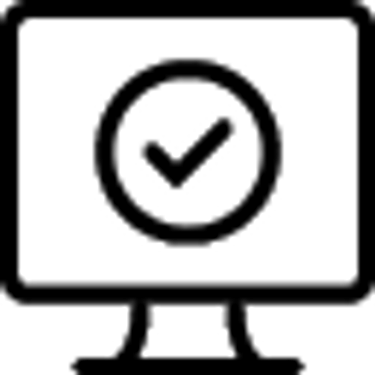
Register
Customer and electrical installer register in the customer portal.
-
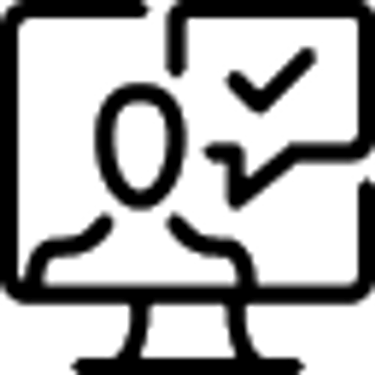
Log-in
Users must log in to the customer portal to create or edit processes.
-
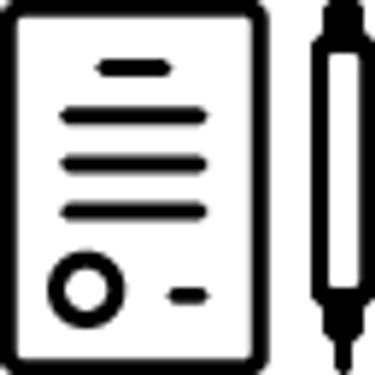
Edit/review
Processes are processed by customers, electrical installers and us in the customer portal.
-
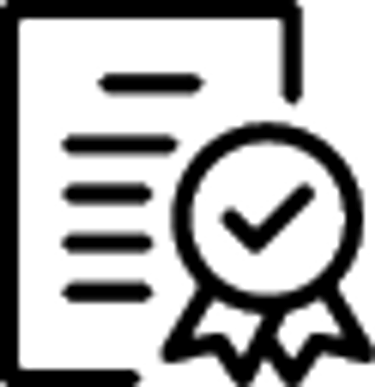
Approval
The customer confirms and authorises the registration of a system and the responsibility of the electrical installation company.
-
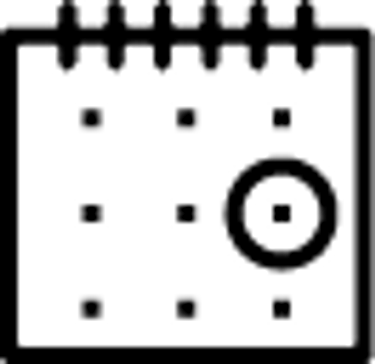
Schedule clarification
After all submitted documents and information have been checked, a date for commissioning is arranged.
Activity overview
for customers and plant operators
- Select an electrical installer.
You can search for a registered electrical installation company on our page Installers. - Please provide the selected electrical installer with an e-mail address via which you can be reached for the processing procedure with us.
- The electrical installer will register your solar plant of up to 100 kWp in our customer portal.
- You can also register independently in our customer portal. Please use the e-mail address you provided to the electrical installer.
Otherwise, you will receive an e-mail from us with a link to register in the customer portal. - You will receive an e-mail from us for approval to register the solar plant during the processing procedure.
- Please log in to the customer portal with your access data and approve the request for your electrical installer and confirm that the electrical installer is acting on your behalf.
You can find information about remuneration entitlements on our Renewable energy page.
Important for your EEG funding
Please note that with the commissioning of the plant, we require proof of registration with the Federal Network Agency (BNetzA). The plant must also be registered in the BNetzA market master data register.
for installers
- Registration is required to use the customer portal.
- You can register solar plants for your customers via the customer portal.
- Please clarify with your customer whether they are already registered in our customer portal and which customer e-mail address is registered there.
If your customer is not yet registered, please have the customer provide an e-mail address.
This e-mail address is used during processing for approval by the customer. - Please document all information on the plant's location, the technical information, and the relevant customer data. In particular this includes your customer’s agreed e-mail address.
- Your customer will receive an e-mail from us asking them to confirm the request in the customer portal and that you are acting on their behalf.
- After confirmation, we will check the data. If something is missing, we will contact you.
- Once we confirm the information has been received in full, we will start the process for connecting the solar plant.
- The solar plant can be connected. You will coordinate the commissioning of the solar plant and meter installation with us.
Important for funding under the Renewable Energy Act (EEG)
Please inform your customer that funding under the Renewable Energy Act (EEG) can only take place after the plant has been registered with the Federal Network Agency (BNetzA) and entered in the BNetzA market master data register.
Questions and answers
Do I need to register? How do I do this?
Customers and installers must register once to use the customer portal.
Please switch to our customer portal to do this. Click "Register" and follow the steps below.
How can I change my contact details in the customer portal?
You can change your contact details yourself in the customer portal under "My profile".
How can I change my e-mail address?
You cannot change your e-mail address at this time.
We use your e-mail address to link various tasks when processing solar plants between customers and installers. Changing the e-mail address during the process could cause problems.
Can I register multiple generation plants via my account?
Yes, if you intend to be the plant operator for all the plants.
Can PV plants with a higher capacity than 100 kWp be registered via the customer portal?
No. At present, only solar plants up to 100 kWp can be registered.
If you would like to register a larger plant, please contact our customer advisers.
Can other generation plants also be registered via the customer portal?
No, only solar plants up to 100 kWp can be registered at present.
We have compiled all the information on our own page for plug-in balcony plants.
Do I need an electrical installer to commission the plant?
Yes, commissioning must be carried out by an electrical installer.
However, you can log in to the plant yourself via the customer portal.
Can my electrical installer apply for a connection to the PV plant?
Yes. To do this, please provide your electrical installer with an e-mail address to be used during the processing procedure with us.
During processing, you will automatically receive further information at the e-mail address provided by your electrical installer.
- This includes a request for registration if you do not yet have your own customer account and/or
- a notice for participation in the process.
Does remuneration start automatically after commissioning?
For the start of payment, the "Declaration of the plant operator" must also be in place.
Does the electrical fitter have to apply for the power increase (no reduction)?
No, if the increase in output (no reduction to 70%) only takes place on the existing inverter, we do not need any further information.
What exactly happens during the changeover (no reduction)?
The electrical installer reconfigures the existing and previously reduced-power inverter so that it can transmit the entire power of the solar modules.
Does the electrician have to inform Stromnetz Berlin GmbH about the replacement of the inverters?
Yes. The commissioned electrician must notify us of the replacement of technical equipment.
Will my feed-in tariff change?
No. The conversion (omission of the reduction to 70%) has no impact on the amount of the statutory feed-in tariff.
On what legal basis is the power reduction to 70% lifted?
The abolition of the power reduction was decided with the Energy Security Act (Energiesicherungsgesetz - EnSiG).
My system was put into operation after September 14th, 2022. Is a change necessary here too?
No. There is no need for action for systems commissioned after September 14, 2022. These systems have already been put into operation without power reduction in accordance with the Energy Security Act (Energiesiecherungsgesetz - EnSiG).
Do I have to register the increase in performance (no reduction) in the market master data register?
Yes. Please make the necessary changes in the market master data register of the BNetzA.
Can I register a plug-in PV plant (balcony plant) via the customer portal?
You can register a plug-in balcony plant via our customer portal anmelden.
You find further information on our page Sun from the balcony.
Please note:
A solar plant up to 100 kWp can be registered exclusive by an installer and plug-in balcony plants only by customers.
How do I report the dismantling of a generation system?
Please report the dismantling of a generation system to us in our customer portal. This means you do not need to send us an e-mail or fill out any forms. Please also enter the meter number, the SEE numbers and/or the market location number in the customer portal.

